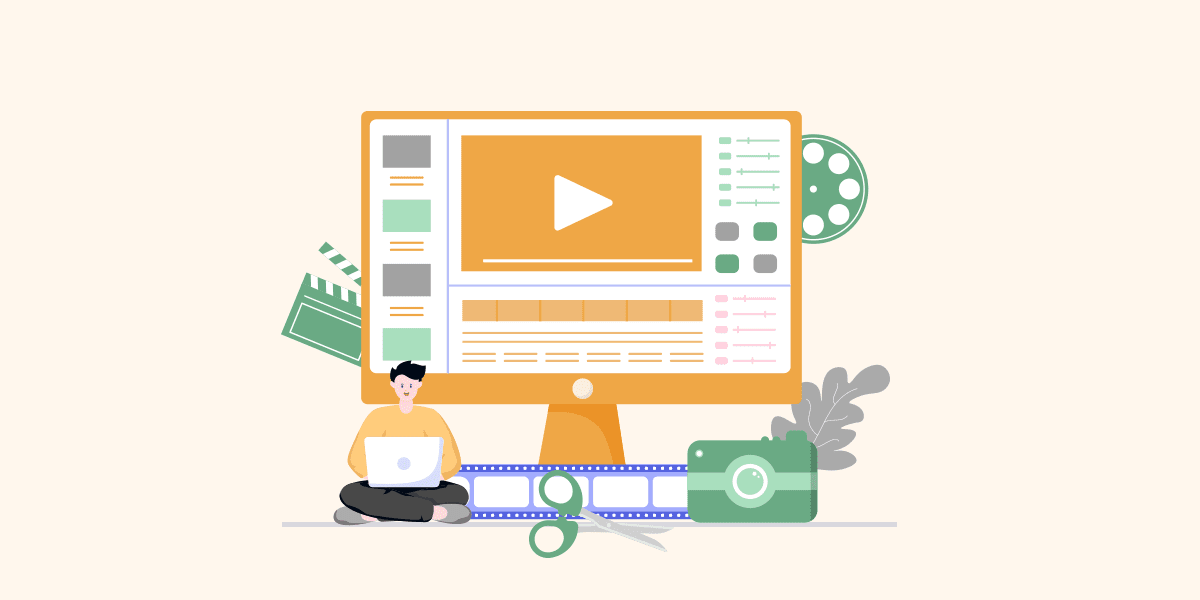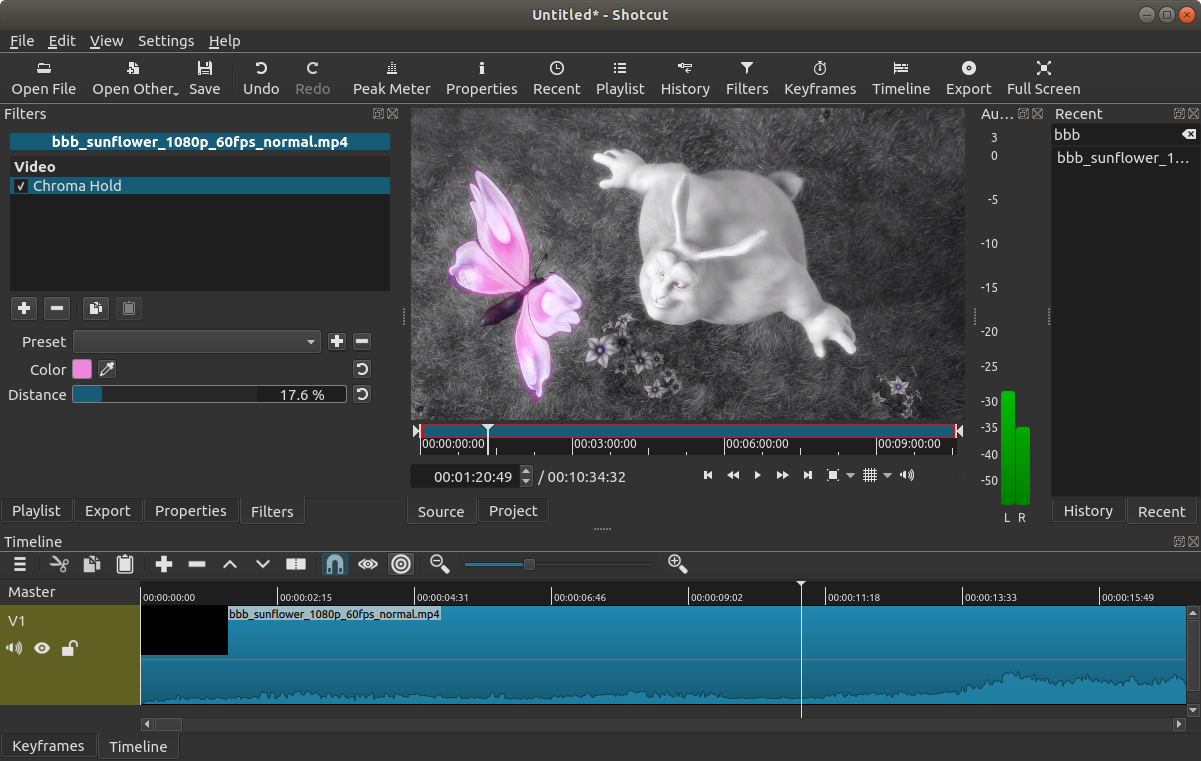Best free Video Editing software for computers
Video editing software has become popular with the significant increase in the number of YouTube, Instagram and TikTok content creators.
Network representatives usually post their videos after making changes to them, unless you’re willing to spend nearly $300 a year on something like Adobe Premiere Pro, a free video editing software might be a good fit.
So our article is for those looking for a feature-rich but free solution to do full editing on the computer, this software will suit both professionals and individuals who want to make small changes to their holiday or birthday videos.
So, here are the best free computer video editing software.
It is a completely free and open source video editing software, Shotcut offers many features to perform almost any type of editing.
It is multi-platform and can be used on Windows, macOS and Linux operating systems. Its interface is not necessarily self-evident at first glance, but if you are used to this type of tool, you should be able to get your trends quickly. The interface displays the source clips in the top left panel, the preview window on the right, and the timeline at the bottom.
The interface also features customizable and modular units, you can separate the panels to keep only the panels you need.
To access the features, this editing software is completely complete and allows you to arrange and remove sequences as you like, to add visual filters, transitions, text or even audio filters.
To that, Shotcut supports almost all audio and video formats thanks to the integration of the FFmpeg library. You can also export videos with resolution up to 4K.
This free video editing software is also compatible with Windows and macOS systems. Despite being free, it offers features worth the best paid solutions. Whether you are a beginner or an advanced editor, you will be able to achieve amazing results.
Hitfilm Express comes with special effects that you can add to your videos to impress your friends or followers. Here you will find advanced cutting tools, video and audio filters as well as installation tools.
The software also offers 3D animations and transitional effects that rarely exist in a free solution. Finally, you can export your projects directly to YouTube or locally if you want a definition up to 4K.
With OpenShot, you can create professional quality video editing using animation, transition effects and sequence layouts.
The software has an intuitive and easy-to-use interface, editing options include creating a slow-motion effect, accelerating or reversing videos.
OpenShot also provides improvement tools for color repair, brightness, grey gradient and more.
For transfers, you have more than 400 effects to change the landscape in style.
The software also allows you to create text overlays using 3D animation. As his name suggests, this app is not only free, but open source.