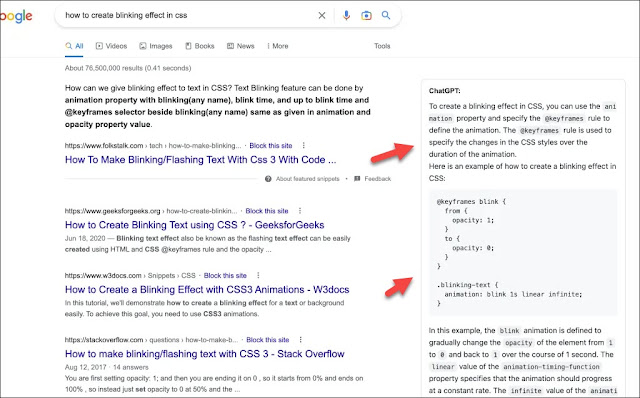ChatGPT for Google: An Optimized Search Extension
ChatGpt Google extension
Instead of fighting with Google’s search engine, why not use artificial intelligence to achieve better results? After all, we are in the age of artificial intelligence, and there are many options available. One of them is the extension called “ChatGpt for Google,” with which you can perform precise searches from Chrome, Firefox, or Microsoft Edge.
(ChatGpt Google extension)
ChatGpt Google extension
ChatGPT is a modern conversational AI based on the GPT-3 model used by many customer service algorithms for a more “humanized” language. Instead of choosing the best answer available on a website, this AI generates its own answer: Short, understandable text.
ChatGPT contextualizes what you’re asking for, as if it were a person, OpenIA said. Which means you won’t have to rack your brain on a good question to get a good answer in return.
If you want to give this extension a try, you can do so right now, since ChatGPT for Google is completely free. Here we explain how to do it and everything you can do with this curious browser bot.
ChatGPT is designed to be intuitive and easy to find. To download it for your browser, we leave the links below…
(ChatGpt Google extension)
What can you do with the ChatGPT extension in Google search?
To get started, we need to create an account at OpenAI, and verify it with a cell phone number. But don’t worry, the extension will ask you for this information automatically when you activate it.
After that, it’s all about doing some Google searches. ChatGPT appears on the right of the browser interface every time you perform a search. There you can see everything the bot does to answer your question.
The answers are usually paragraphs of text, but depending on the question, ChatGPT can also write lines of code or scripts. For example, if you want to make the blinking effect in css, this is what will appear.
(ChatGpt Google extension)
In this sense, by using ChatGPT, you can escape the spam that usually appears among Google’s results without losing important information.
(ChatGPT Google extension).
To understand more about how it works, watch this video
You can also see:
5 important Chrome Extension for ChatGPT