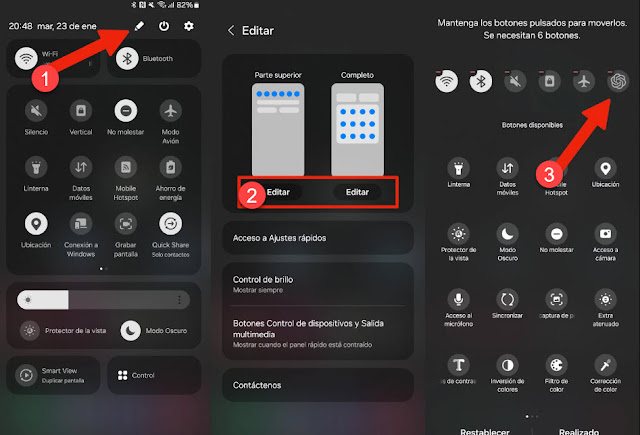Turning ChatGPT into a smart voice assistant
ChatGpt
OpenAI continues to enhance the capabilities of the ChatGPT app for Android. Recently, the stable version has received an update that includes interesting features, highlighting new support that allows users to interact with AI using audio.
AI can now play personal assistant on your mobile device, providing an unprecedented conversation robot experience
This means that by downloading and installing the app, you will be able to add a new button to the shortcut on Android. When you click on it, ChatGPT will be called automatically, allowing you to use your voice to ask questions and artificial intelligence will easily respond to your queries.
This new function is a clear indication that OpenAI intends to act ChatGPT as a digital assistant, competing directly with Google Assistant or Alexa. However, much work remains to be done to achieve this goal.
Although AI can already be called on Android devices by pressing the quick access icon, it is not linked to any specific function in the smartphone. However, it has the possibility to answer any query, question or provide information directly from your mobile phone, without having to open the app. The advantage you’ll get is the same as in this video:
How to activate ChatGPT so that it acts as an assistant on your Android mobile
To activate ChatGPT as an assistant on your smartphone, start by downloading the beta version of the ChatGPT app on your Android device. You can download it from this link.
– Once the app is installed on your mobile, the next step is to add the ChatGPT shortcut to the quick settings panel.
– To carry out this task, pull down on the notification board and click on the pencil icon in the upper right corner.
– Remove one of the available buttons and then add the shortcut ChatGPT.
So, every time you want to call ChatGPT from your Android mobile phone, just hit the button on quick access to start a conversation with this AI, no matter which app you open.
However, you will not be able to set this automated chat software as a virtual assistant app. However, according to the latest reports, OpenAI is already working on this function, so there will be news about this soon.
You can also see:
Add ChatGPT icon to Quick Settings menu: new update that will reach your phone..