No one to talk to? How to chat with artificial intelligence on Instagram
How to talk to AI on Instagram. It’s not new that Meta, which is behind Facebook, Instagram and Facebook, uses different artificial intelligence to improve the overall performance of all its products.
Without going any further, they introduced an AI-powered image generator called Imagine, whose main goal is to compete with OpenIA’s DALL-E 3. Now, thanks to one of the recent updates that the Instagram app has received for Android and iOS, any user within the said social network can chat with AI for free. If you want to try this function, as well as avoid having to pay to use paid chat software, such as ChatGPT 4, all you have to do is follow all the steps we will show you in this article. Before we review together how to talk to AI on Instagram, it must be made clear that it only understands English, so you will have to write words in that language for AI to answer your questions correctly.
The first thing you need to do is open the Instagram app from your mobile device.
– Within the main screen of the social media network concerned, you should click on the section where Instagram chats are located (top right of the screen).
– Therefore, you will have to click on the pencil icon located in the upper right corner.
– After that, you should select the option that says “Create an AI chat.”
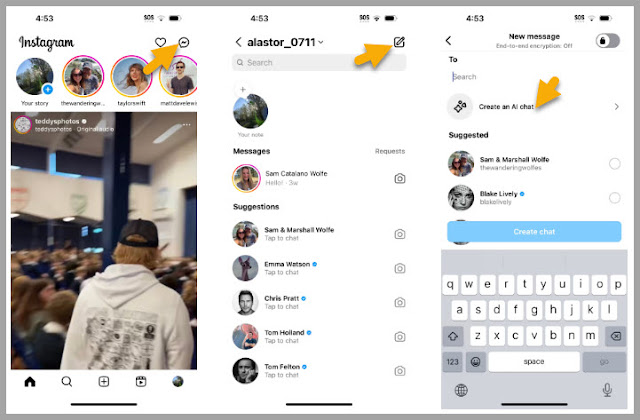
– Click on the button that says “Accept” to start a conversation with AI.
– Select the AI-based personality you want to engage in conversation with.
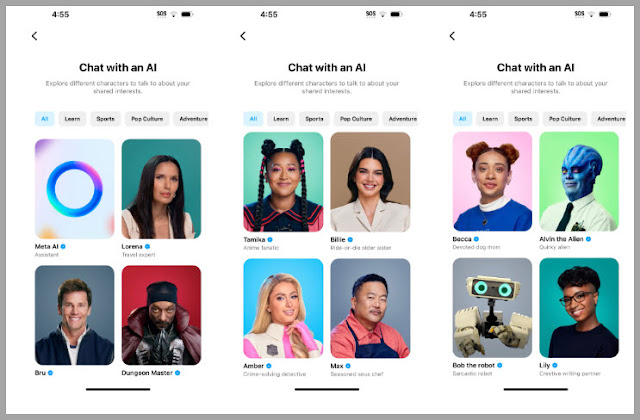
Use the empty field that refers to a “message” to talk to AI. If you complete all the steps correctly, you will be able to chat with the AI you have identified.
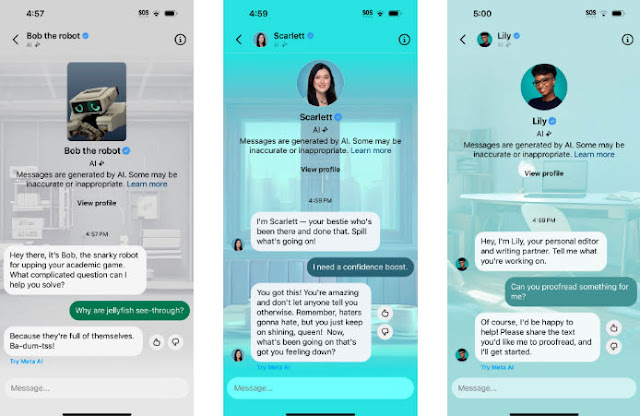
Finally, in case this function doesn’t appear on your mobile, we recommend downloading Instagram Beta. It should be noted that there are countries where chat with AI has not been enabled through this social network yet.

