UPDF .. Best software for fully handling PDFs, intelligent and compulsory, available for Android and IOS
If you fill out PDF forms frequently, you may have noticed that not all software allows you to edit these files. Even the most popular software has problems recognizing boxes, text fields or drop-down lists. As you are well aware, filling out forms manually takes a lot of time. That’s why we offer you UPDF PDF editor, through which you can edit, create and fill these PDF documents easily.

It does not matter if invoices, taxes, contracts, orders, resumes or any other file are not editable. Using UPDF features, it’s easy to complete by adding text boxes, buttons or photos. And you can also add your e-signature using the touchpad. Therefore, if you are tired of filling out paper forms and then scanning them, we recommend that you keep reading. In this article we will cover in detail everything that UPDF can do to improve your experience with PDF files.
UPDF was developed with the aim of revolutionizing PDF editing and offering affordable PDF editing solutions. With its commitment to the purpose of creating it, this incredible program has reached expectations, making it easier to handle PDF files to be convenient and easy to manage for everyone. Unlike Adobe Acrobat, using only one UPDF license, you can access your account on multiple devices, be it Android, Windows, iOS or Mac.
Smooth text editing
Using this software, you can edit already added text or add new text to your PDF file. It also allows photo editing and adding hyperlinks. Users associated with the HR department can easily create and edit leave requests and manage benefits and employee contracts with UPDF. Furthermore, those associated with marketing can use this software to create and edit additional materials, including press groups, catalogues and presentations.
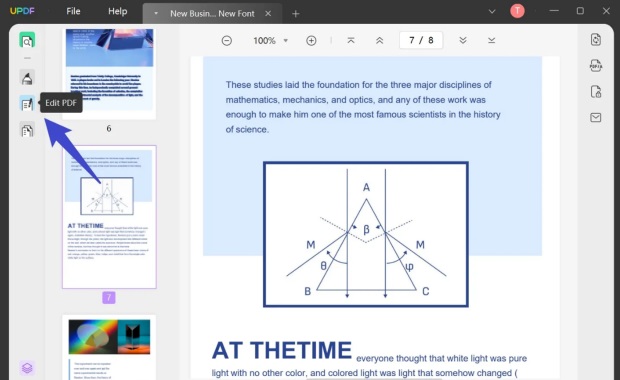
Sign your PDF file anytime, anywhere
Any regular user or departments can use this feature in the software to sign contracts, proposals or legal files online. Note that once you sign a PDF file, no one else can edit it except the site. However, other users can only access to sign a PDF file. So, rest assured about the confidentiality of your PDF file.
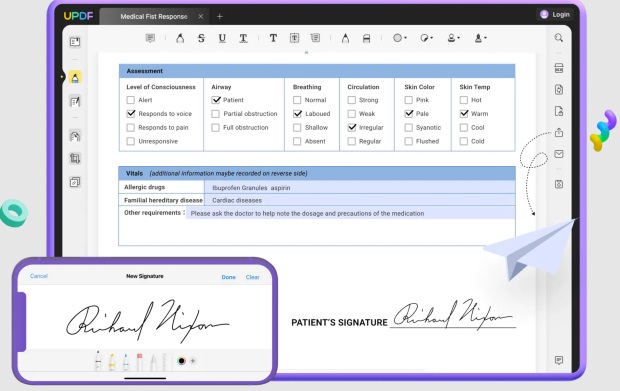
Read PDF quickly
With UPDF, you can save a lot of time when reading and commenting quickly on the go. It provides multiple reading modes and caption tools, including labels and more. IT company workers can use UPDF to manage a large number of PDF tool installs spread on desktop via servers. For legal affairs, they can use UPDF to create and review legally binding contracts, policies, governance and compliance documents.
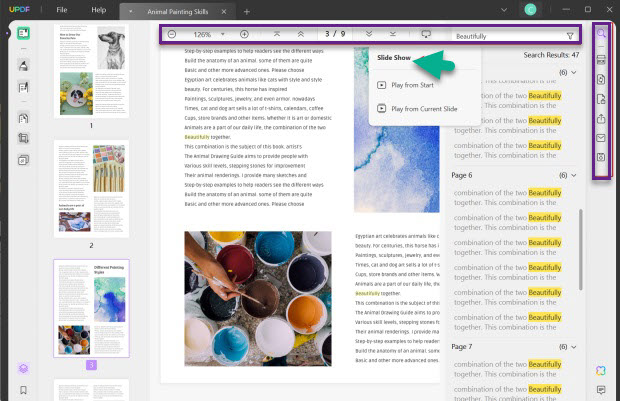
Convert PDF to any format: optical character recognition
Regardless of whether you want to convert your PDF file to Word, Excel, PowerPoint or any other of the 14 supported formats, UPDF will do so quickly for you. It is equipped with innovative OCR technology that supports 38 languages to accurately select text in scanned document and turn it into editable text.
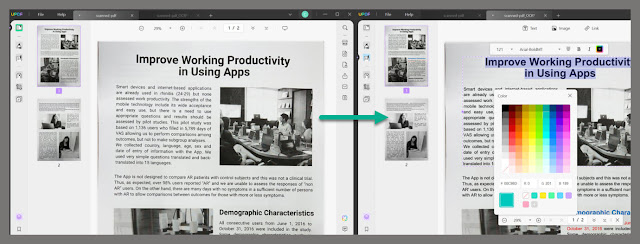
PDF has long been a global file format for sharing information between companies. However, some users find it difficult to edit PDF files, so they can convert them to the desired file format to make the editing easily.
Filling out forms appropriately
Do you want to fill out the form? No need to print it first; With UPDF, you can easily pack it on your devices too. UPDF can automatically identify fillable areas when loading the form. You can just click on the required packagable area and start writing. This feature can be useful for workers in the sales department, as they often tend to create order forms and suggestion papers.
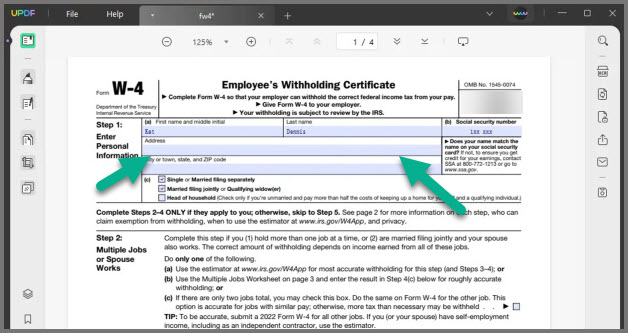
AI-Included
AI has revolutionized how to perform different tasks, and accepting this trend, UPDF also provides integration with AI. With UPDF AI, you can translate your PDF file into other languages, summarize content, or explain certain points. You can also send a message to your UPDF artificial intelligence to inquire about any kind of questions related to your PDF file.
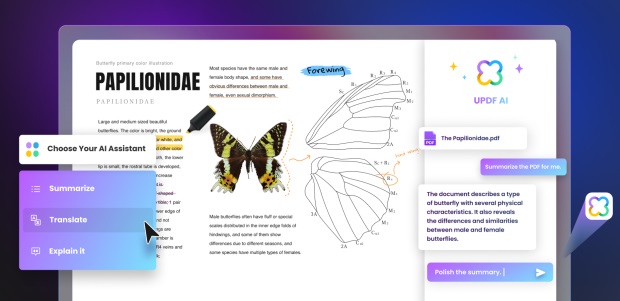
UPDF AI can unlock the absolute ease of teachers and lawyers, as they can summarize long reference articles to extract the basic idea, create interpretations of certain points to develop a better understanding, or use the translation feature to better address their clients or students in different languages.
Suitable for all platforms: Windows, Mac, iOS, Android, Cloud
The best thing about UPDF is its compatibility with several operating systems. You can access your account on many compatible devices, including Windows, Mac, Android, and iPhone. Moreover, once you save the file on the cloud, you can access it from any device to edit it, add caption to it or perform any other task. Isn’t that amazing?
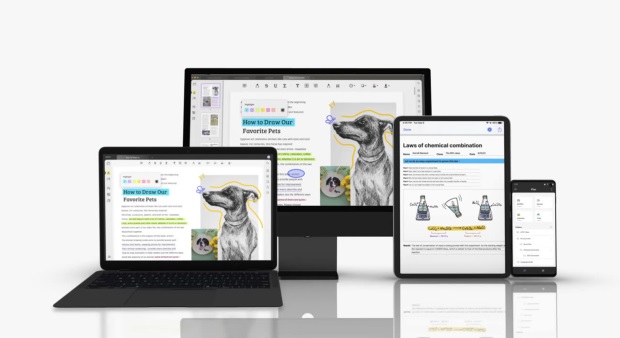
Administrators can take advantage of this feature to create and save document records of office management on UPDF cloud. Once these records are saved, they can be accessed from any of the management devices logged in using the UPDF license itself.
Other features
Besides all this, UPDF also allows protection of PDF files. You can either add an open or protected password. Allows organization of PDF files. You can easily transfer, replace or add new pages to your PDF file. Other features include sharing, compressing and printing PDF files.

UPDF allows PDF files to be shared via links, email and more. This can be a revolutionary feature for engineers who need to distribute their designs to their customers and colleagues to review. What makes UPDF stand out from others is its ability to offer multiple affordable features. Where you can buy UPDF with exclusive discounts. Using only one Superace license, you can access your account on any of the four supported devices. It comes with a 30-day satisfaction guarantee as well.
