Mastering Gemini AI: Your Ultimate Guide to Using It as a Virtual Assistant on Android Phones
Gemini Google
Google recently rebranded its chatbot program, formerly known as Bard, to Gemini and introduced the Gemini app for Android users. With the Gemini app, users can seamlessly engage with the AI assistant, transforming it into their virtual companion on their smartphones. This innovative tool enables users to access assistance by simply uttering “Hey Google” or by a long-press on the home button, empowering them to effortlessly seek answers and navigate tasks with ease.
Related Articles

Don’t trust your mobile camera, because your photos will never be 100% original for this reason
Mobile Camera A few years ago, we were seeing a battle between the three major smartphone brands,...
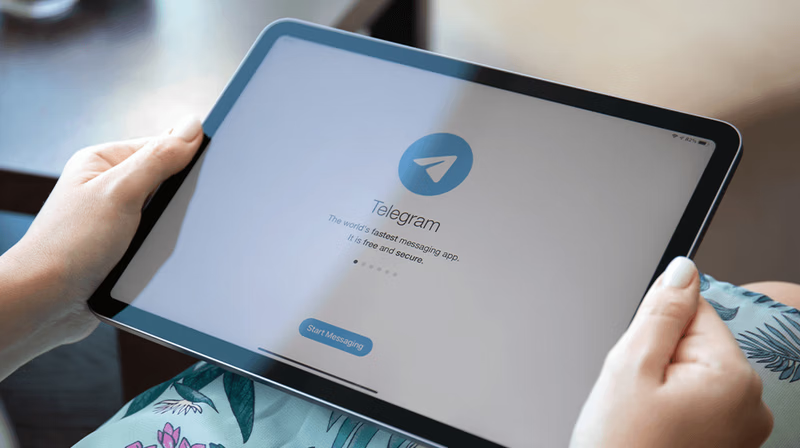
Maximizing Profits on Telegram: A Beginner’s Guide for Entrepreneurs
Profits On Telegram Over 700 million users worldwide, the platform also has 4 million users paying for free...

Top 10 Commission Marketing Sites
Top 10 Comission Marketing sites Commission marketing has become a high-value, low-risk means of obtaining high...

Sugar Defender | Supplements – Health
Sugar Defender | Supplements - Health Diabetes control needs you to be conscious. Know what causes blood sugar to...

Profit from podcasts step by step
Profit from podcasts step by step The fun of a podcast is that it can be anything you want: a hobby, a side business,...
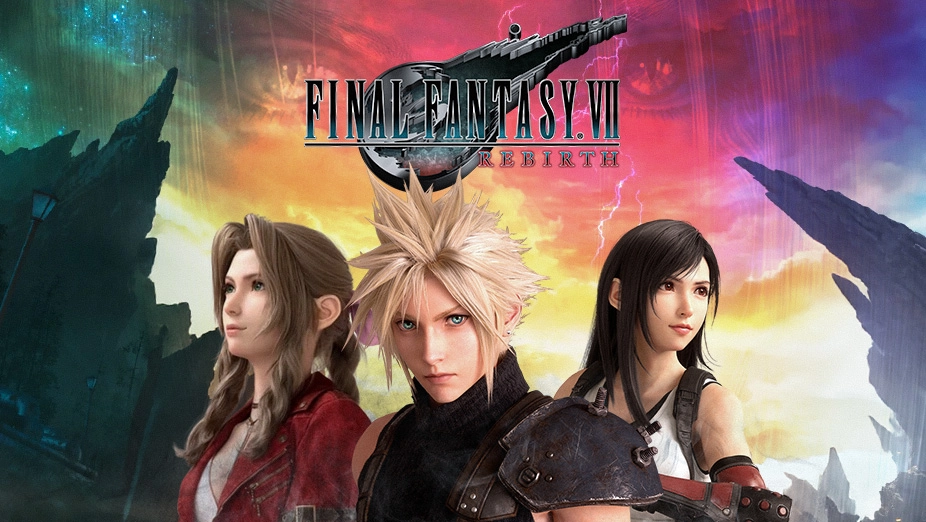
Final Fantasy 7 Rebirth (PS5)
Final Fantasy 7 Rebirth (PS5) Final Fantasy VII Rebirth is a significant step forward from its predecessor, and it is...

Immortals of Aveum becomes the first game to support frame rate increase techniques on home consoles
Immortals of Aveum Ascendant Studios Studio yesterday , May 25, 2024, announced the official availability of FSR 3...

WWE 2K24 PlayStation 5
WWE 2K24 PlayStation 5 Today we offer you a review of WWE game 2K24 the latest parts of the series which offers with...

Profit from Merch By Amazon :Comprehensive Guide 2024
Merch Bay Amazon Merch by Amazon is the best platform to buy ready-to-wear, and this platform has opened a great...

Fae Farm
Fae Farm The comforting simulation game Fae Farm will allow you to grow crops and make friendsPhoenix Labs' Fae Farm...
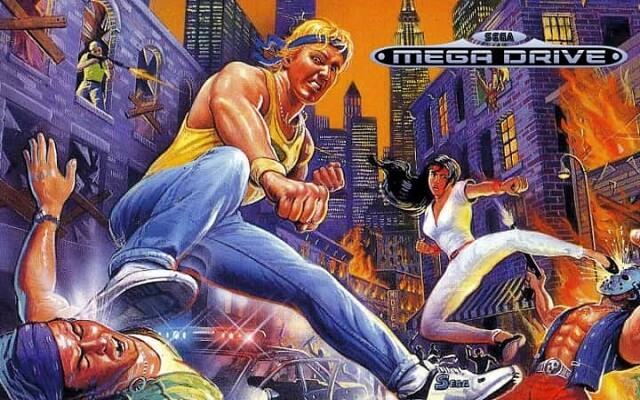
Best 7 Classic Mega Drive Android Games
Best Classic Mega Drive Android Games Android is one of the best platforms for playing old games. Not only because of...

Gumrod : Earn more than $2,000 per month from the sale of digital products
Gumrod Did you know that the sale of digital products has been growing exponentially in recent times, as individuals...

Dailymotion website: a perfect alternative for beginners to earn money
Dailymotion Are you looking for an easy and effective way to profit from the Internet? Do you like sharing videos ? If...

FIVERR website: a Comprehensive Guide from registration to withdrawal
FIVERR Today I offer you the way to earn thousands of dollars from the popular website FIVERR to profit from mini...
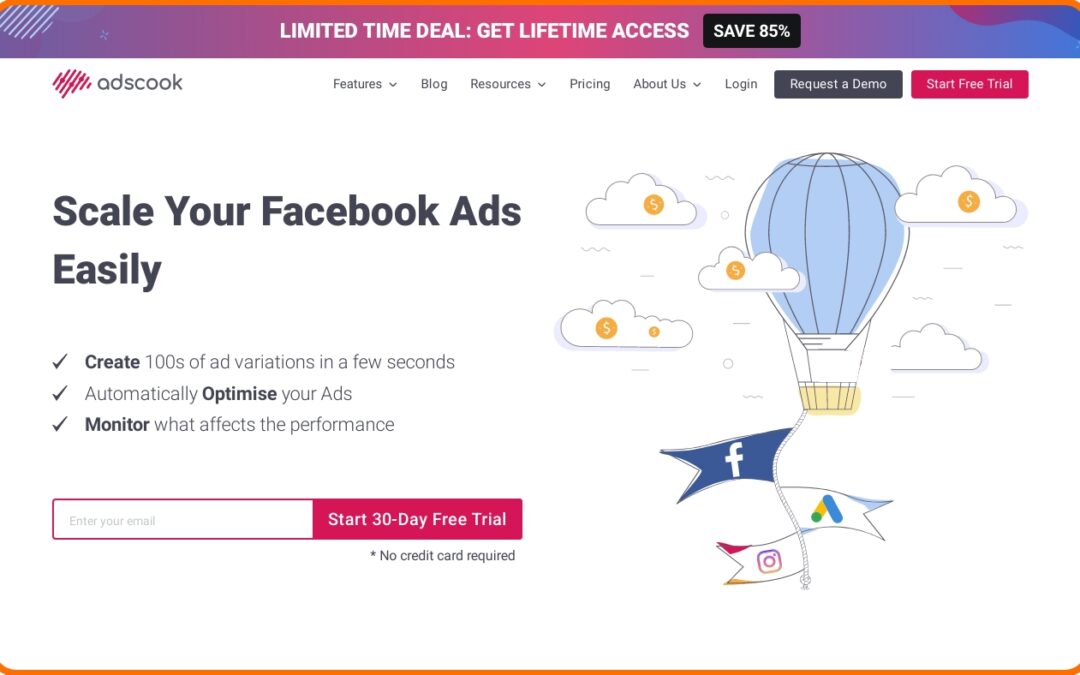
Adscook : New Platform to manage and optimize your Facebook and Instagram ads
Adscook There is no doubt that social media platforms are a powerful tool for companies of all sizes. However, when it...

Picuki Instagram Viewer : The new instagram challenger
Picuki Instagram Instagram is an app used by millions of people throughout the day. It is an ideal social network for...

Earn money by playing : best 10 Android games
Earn money by Playing If you don't know, there are games where you can get money. In this article we will leave you...
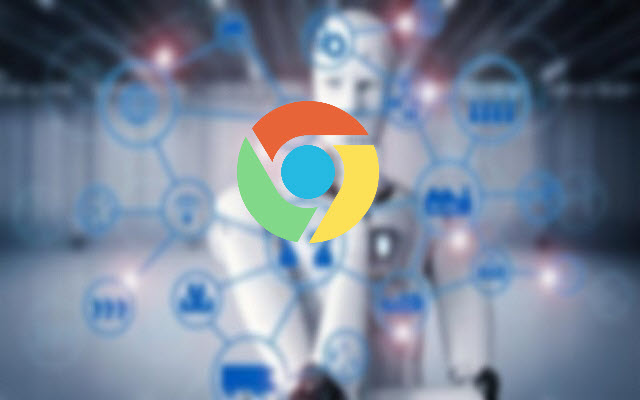
HARPA AI: AI-Powered Chrome Assistant
Harpa AI If you're a regular user of Google Chrome, take a look at Google's new AI extension called Harpa AI because...

Top 4 Android Apps to Learn English with AI
Learn English with AI Learning a new language is not an easy task, and we always welcome any help we can get. If...

EndoPeak | Supplements – Health
EndoPeak Introducing EndoPeak, a natural nutritional complement crafted to deal with sexual fitness concerns in men....
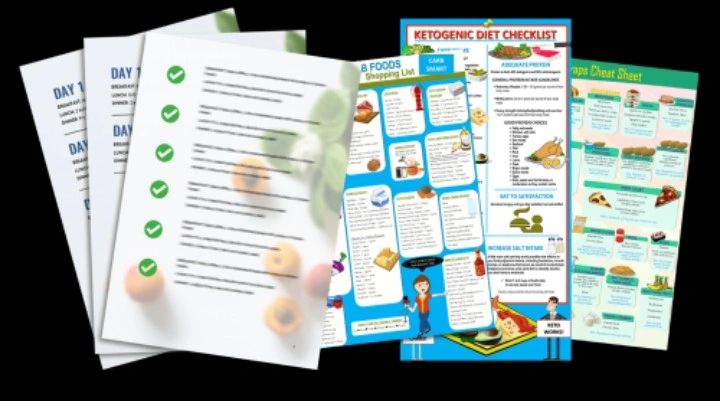
⚡️The Ultimate Keto Meal Plan⚡️ Make $37 AOV With A $1 Sale
The Ultimate Keto Meal Plan The Ultimate Keto Meal Plan presents a comprehensive instructional program meticulously...

Health Bundle : Embracing Holistic Wellness for Body and Mind
Health Bundle Embarking on a journey towards optimal physical and mental health, the Health Bundle offers a digital...

The KlickTipp Partner Program: Excellence or Nothing
KlickTipp Partner Program With so many great opportunities for your digital download products on the internet these...

Project Serenity: Earn 33% Lifetime Commissions
Project Serenity Looking for something new to generate passive income and contribute positively to people’s...

WePointz : Enjoy Playing and Making Money
WePointz In an era of increasing demand for profit from games and withdrawing money via PayPal, WePointz stands out as...

Your phone battery will last for very long years with this option that you must activate
Protect phone Battery One of the reasons many users change their mobile phones is because the battery deteriorates...
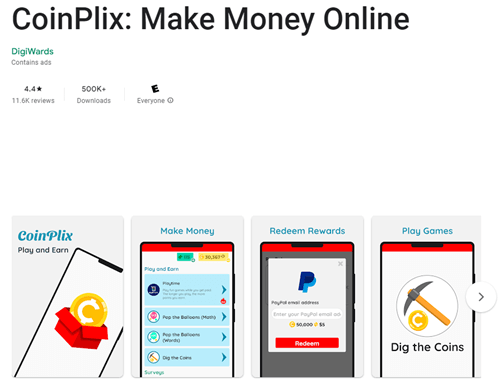
Coinplix: Online Money App- a legitimate platform
Coinplix Coinplix is an app that offers opportunities for users to earn money and rewards online. The success of...

Games & office Original Lifetime Serial Numbers
Office and games lifetime serial number If you still don't have Windows, Office, game original activation "serial...

AI videos : 4 best free alternatives for Sora..
AI Video Generators Artificial intelligence is progressing in full swing. Today, AI systems are able to perform...

Hearing songs :4 sites to make money from hearing songs
Hearing Songs Have you ever imagined that you could generate extra income by listening to and evaluating music?...
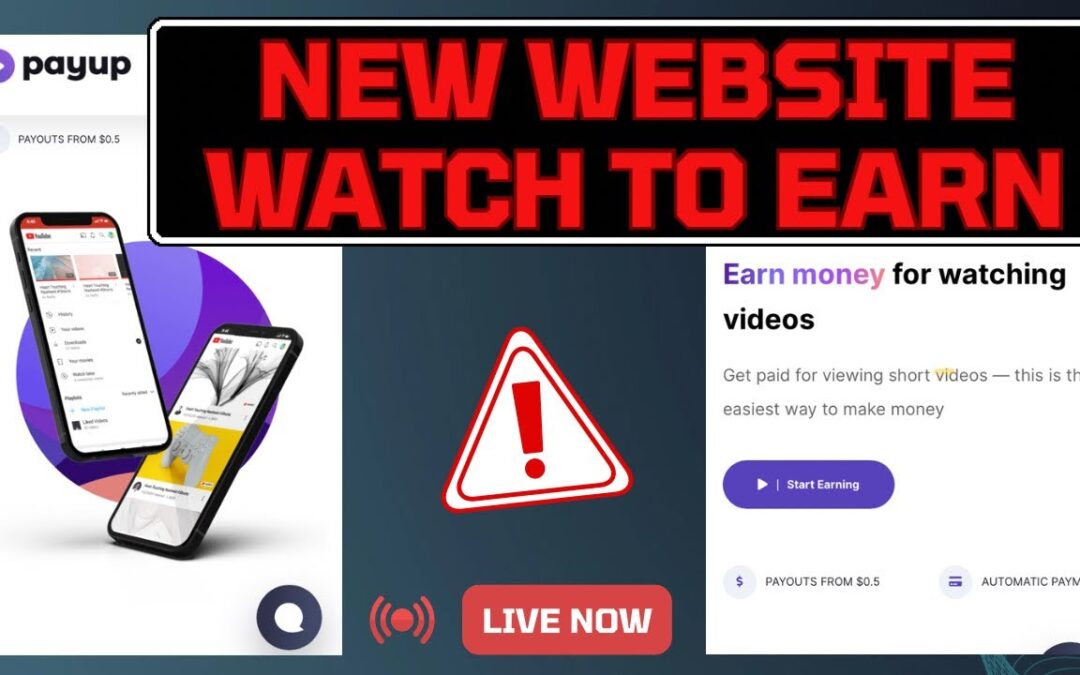
Payup website :earn money from viewing videos
Payup In the age of modern technology, the ways to earn money online have become diverse and multiple, and among these...

Bear Friends Bubble Shooter game:Make Real Money
Bear Friends Bubble Shooter One of the popular games on smartphones, Bubble Shooter is a great opportunity for people...
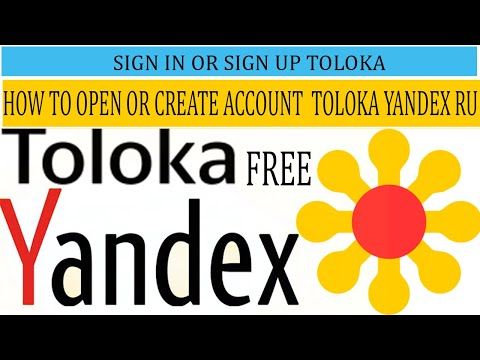
Toloka yandex app : earn UP TO $50 per day
Toloka yandex Today we will talk about toloka yandex app which is one of the best profit apps in the world of online...

Sweatcoin: earn money from the walking application
Sweatcoin App Profit from walking refers to converting your daily steps into physical rewards or free offers. In other...
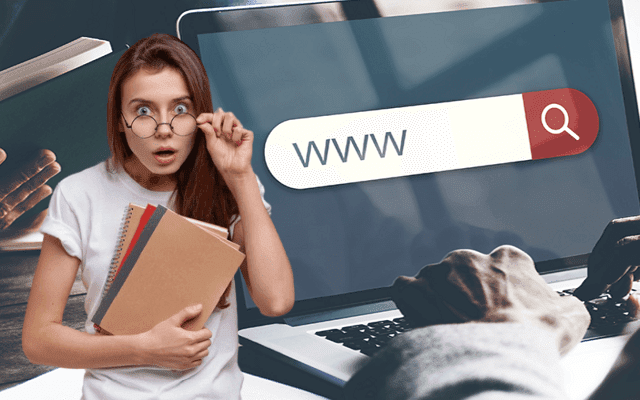
iMacros for Chrome
iMacros This article will introduce you to a fantastic feature iMacros that lets you set up your browser to perform...

Yofan :Discover Secret Profit from Photos
Yofan Yofan is a great platform that enables users to profit by posting photos and taking advantage of AdSense ads....

Apple new MacBook Air with M3 chip
MacBook Air M3 Apple announced its new MacBook Air with the M3 chip, the device with the M3 chip increases by 60...

AMD is upgrading FSR technology to take advantage artificial intelligence.
AMD AMD Chief Technical Officer Mark Papermaster confirmed in an interview with YouTube channel No Priors that the...

Update iOS 17.4.. new features coming to iPhone
IOS 17.4 Apple launched the first beta version of iOS 17.4, which comes with significant updates compared to previous...
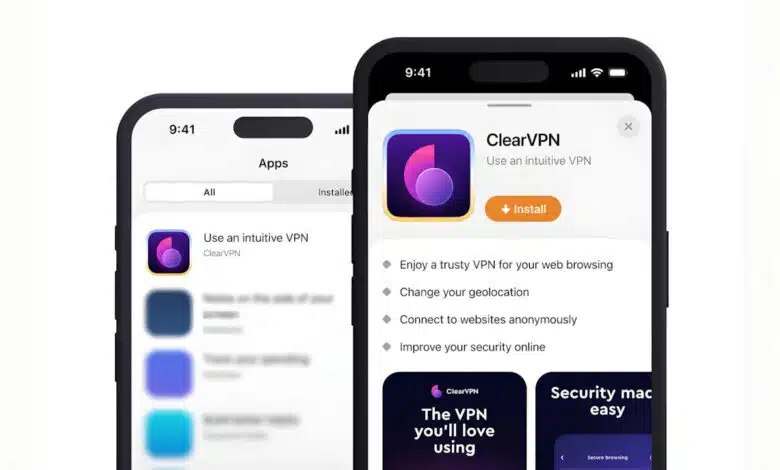
Unveiling the First Alternative App Store for the App Store
Setapp The software development company MacPaw has announced the launch of the first alternative App Store for Apple...

Mozilla Redesigns Firefox Interface for Tablets
Mozilla Mozilla is taking great steps towards improving the experience of Firefox users via Android tablets through...

Start my podcast? The Comprehensive Podcast Guide
Podcast Starting your own podcast or so-called "podcast" can be fun, attractive and profitable, but on the other hand,...

Roblox abandons Linux users
Linux Roblox reportedly abandoned Linux users, as the modern version prevents the gaming platform from working with...

Threads intends to roll out API to enhance interaction
Threads The social media app owned by Meta, Threads, plans to make the API widely available to developers by June,...
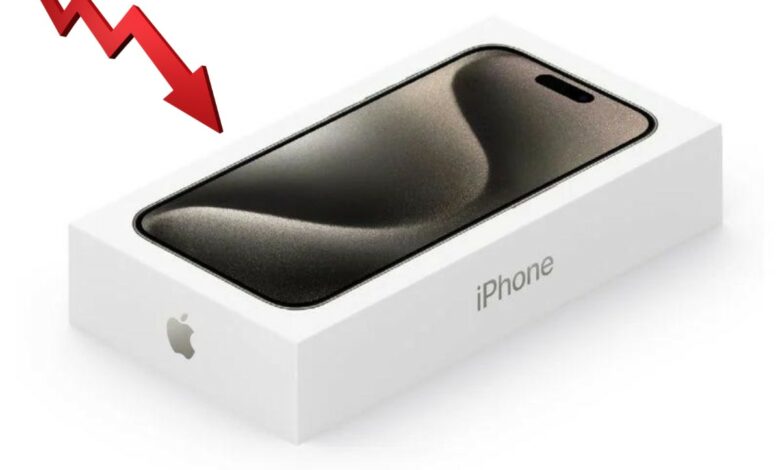
iPhone 15 in China: unusual decline in prices
iPhone 15 Apple faces an unusually extended drop in iPhone 15 sales in China, prompting sellers to offer price cuts of...

Microsoft enhances Windows 11 with improved AI benefits
WINDOWS 11 Microsoft has begun rolling out a new update to Windows 11 that includes a whole new set of built-in...

China’s smart cars cause concern in Washington
China Smart Cars The United States has announced an investigation into smart cars manufactured in China and other...

X brings live streaming to audio spaces
X :twitter X has announced the availability of live video broadcasting within audio spaces, and audio space users...

WhatsApp launches history search feature in Android
WhatsApp WhatsApp has announced the launch of a history search feature in the Android app starting today in individual...

Honer reveals MagicBook Pro 16
Honor MagicBook Pro 16 Honor unveiled its new MagicBook Pro 16 laptop, with an artificial intelligence feature that...

the most important laptops presented at MWC 2024
MWC 2024 The events of the MWC 2024 Technical Conference were launched in Barcelona, Spain, on 26 February, and...

Honor Ring :a competing smart ring for Samsung ring
Smart RING:HONOR China's Honor announced its intention to launch a future Honor smart ring as well as a vertically...

Hearing Loss in Adults
Hearing Loss in AdultsHearing loss is a partial or complete inability to hear sounds. It can be caused by a variety of...

short videos on YouTube :new and fast way to earn money
Earn from shorts on YouTube Social networks have long been no longer just simple showcases of rosy life. Now they are...

Huawei launches the world’s first tablet to support satellite connectivity
Huawei MatePad Huawei is tireless and continues to prove itself over and over again. We recently saw how they set a...

ClickAsnap : Share photos and start earning money
Clickasnap Clickasnap offers a different way to profit from the Internet. Unlike other sites, you don't earn from...

Honor Magic 6 Pro: Comprehensive review
Honor Magic 6 Pro The Magic 6 Pro is the latest phone from the Chinese company Honor, and this phone has received...

OnePlus Watch reveals its OnePlus Watch 2
OnePlus Watch 2 China's OnePlus Watch 2 has been unveiled with leading specifications during its participation in...

Realme 12 Pro + phone:A Comprehensive review
Realme 12 Pro The new Realme 12 Pro + comes with slight design improvements compared to the previous model, but it...

BYD launches its Yangwang U9 electric supercar
Electric Car :BYD Chinese BYD joined the battle of supercars with its car called the Yangwang U9. The Yangwang U9...

ZTE launches 3D tablet without glasses
ZTE :3D tablet ZTE launched its MWC event 2024 3D tablet without glasses with 5G network support and Nubia Pad 3D...

Instagram develops feature that lets you track friends’ locations
Instagram Track Location Instagram has evolved its "Friends Map" feature, a Meta spokesperson confirmed after...

Google removes YouTube Kids app from smart TVs
Google remove YouTube Kids app!! Google announced its intention to remove the YouTube Kids app from the smart TVs it...

Tecno announces its Camon 30 Premier smartphone
TECNO CAMON 30 Premier Tecno announced the Camon 30 Premier 5G ahead of its launch in the second quarter of this year....

TCL Reveals Cheap New Phones
TCL : New Phones Chinese company TCL has unveiled its two new TCL 50 SE and 50 5G phones of cheap class to suit...

Snapchat intends to unite Spotlight and Stories experience
Snapchat Snapchat is taking a few steps this year to boost growth, including consolidating experience across Stories...

Vision Pro glasses by Apple: Unveiling specifications, benefits, applications, and pricing.
Apple Vision Pro Earlier Friday, Apple announced sales of the redesigned Apple Vision Pro glasses at its U.S. stores....

Helldivers 2 has made its mark through entering the top 20 games in Steam records
Helldivers 2 The recently released Helldivers 2 now not simplest garnered huge attention from the gaming network...

TikTok Rolls Out Apple Music and Spotify Integration Across 163 Countries
Tiktok New Update The latest update from China's TikTok app introduces an exciting feature, enabling users across 163...

Innovative AI Methods for Eye Disease Detection
AI for EYE diseases New AI-Based Software Developed in Russia for Diagnosing Eye Diseases and Visual Impairments (AI...

Apple’s AirPods Max 2: Pre-announcement Leaks
Leaked information regarding Apple's anticipated AirPods Max 2 has surfaced on certain internet websites. According...

Minecraft : How is the Game Shaping the Future for Thousands of Children?
Minecraft In the gaming realm, Minecraft emerged as a phenomenon from its inception, captivating audiences across...

Google launches AI model “Gemma”
Gemma: AI Model According to Reuters, on Wednesday, Google unveiled a new open-source AI model named Gemma, which...

Trusting Artificial Intelligence for Children: Exploring Safety and Reliability
Artificial Intelligence for Children In today's digital age, artificial intelligence (AI) is revolutionizing the way...

Sea of Thieves Headed to PlayStation 5 in April: Xbox Reveals Four Upcoming Exclusives for Other Platforms
PlayStation and Nintendo Switch Games Pentiment will hit PS5 this February, Hi-Fi Rush will arrive in March, and...

February’s PlayStation Plus Game Revealed: Check it Out Now!
February PlayStation Plus games Sony Unveils Exciting PlayStation Plus games Catalogue Additions for February 2024:...

Apple: Insights into the Prospects of Future Artificial Intelligence
Apple AI Apple Faces Challenges in 2024: Can New AI Features in iOS 18 Turn the Tide? As various indicators suggest a...

Sora: Introducing a Cutting-Edge AI Model for Text-to-Video Conversion
SORA An OpenAI's pioneering generative AI model, revolutionizes the landscape of video creation by seamlessly...

QuillBot: An Artificial Intelligence Tool for Generating Premium Content
QuillBot QuillBot, a sophisticated AI writing tool, provides users with numerous functionalities such as sentence...
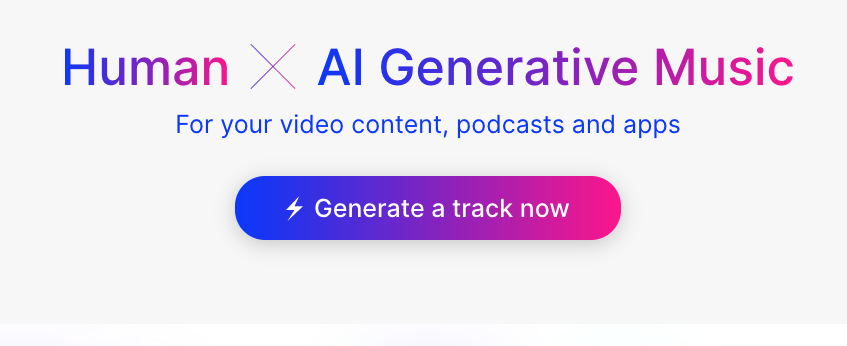
Mubert AI: Unique Music for Your Projects, Free from Copyright Restrictions
Mubert AI is an online platform leveraging artificial intelligence (AI) to generate music and audio free from...
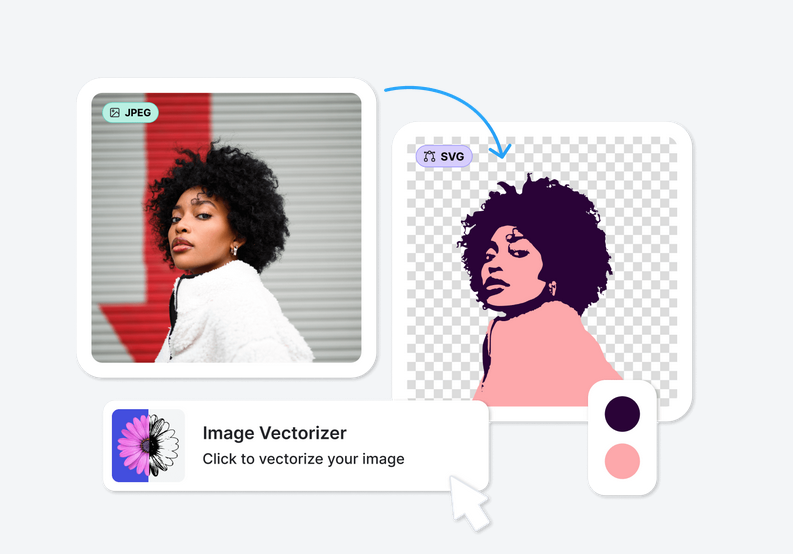
Vectorizer AI :Revolutionizes Image Transformation with Artificial Intelligence
Unlock Your Creativity: Vectorizer AI Transforms Dot Images into Infinite Possibilities with Artificial Intelligence"...
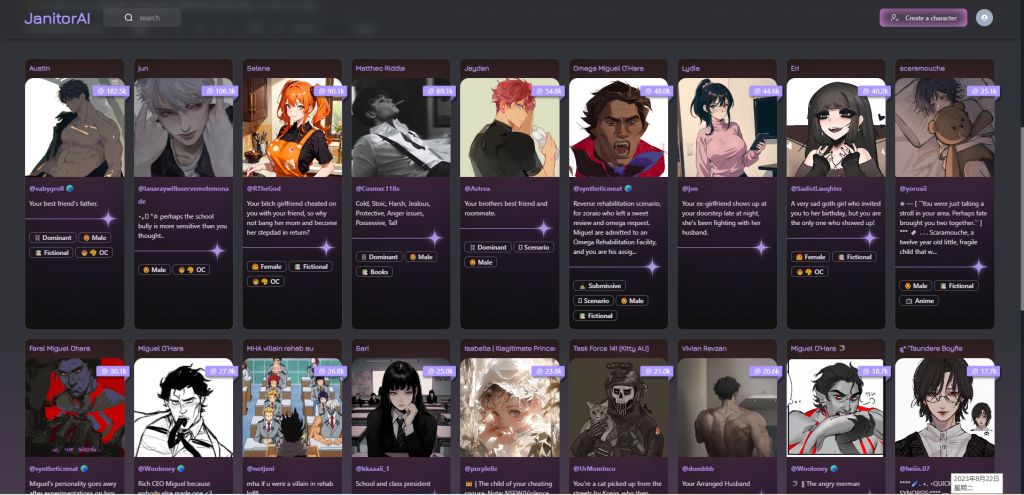
Janitor AI: A Top-Tier AI Persona for Chat Interaction
Janitor AI Discover the Magic of Janitor AI: Your Ultimate Role-Playing Chatbot Powered by Artificial Intelligence...

Challenges in Fable Development: Forzatech Engine Struggles
Fable game The journey of bringing Playground Games' highly anticipated Fable Game to life seems to have hit a...

Fable: There’s speculation indicating the possibility of the game being released in 2025
Fable game Since its announcement by Playground Games in 2020, anticipation for the new Fable game has been steadily...

Discover the Best Tips for Fast and Effortless Honey Gathering in Palworld!
Palworld :Honey gathering In Palworld, indulging your Pals with a variety of treats, from berries to fried eggs, is...

Palworld: Third-Largest Concurrent Player Game in Steam History
Palworld:Third Highest played game The game Achieves Monumental Success with 1.58 Million Concurrent Players on...

Essential Tips for Newcomers to Palworld: Get Started on the Hottest Game of the Year!
Palworld has taken the gaming world by storm, making headlines as the third most concurrently-played game in Steam...

Unveiling Palworld: A Deep Dive into the Ultimate Gaming Adventure
Palworld Dive into the world of Palworld, a captivating crafting and survival game reminiscent of "Pokémon with guns."...

Xiaomi Unveils Groundbreaking Mi TV LUX Transparent Edition: A Futuristic Innovation
Xiaomi Mi TV LUX OLED Xiaomi, known for its groundbreaking mobile devices, also impresses with a diverse product...

LG Unveils Revolutionary Transparent and Wireless TV Innovation
LG Signature T CES 2024 commenced with a bang, featuring LG's groundbreaking reveal: the LG Signature T. This...

Lenovo Unveils Revolutionary Transparent Laptop Innovation
Lenovo transparent laptop The highly anticipated Mobile World Congress (MWC) 2024 is just around the corner, scheduled...

Unlocking Fun and Brainpower: A Comprehensive Guide to Connections NYT Puzzle Game
In a world filled with digital distractions, finding a game that not only entertains but also challenges your...

Earning from Clicks Made Easy: A Comprehensive Guide to SERPCLIX’s Effortless Method
Increase your online income with SerpClix: a trusted platform that generates profit per click If you’re looking for a...

Seamlessly Integrate Gemini AI on iOS: Your Complete Guide
Gemini AI on iOS Discover how to effortlessly incorporate Gemini, the cutting-edge AI developed by Google, into your...
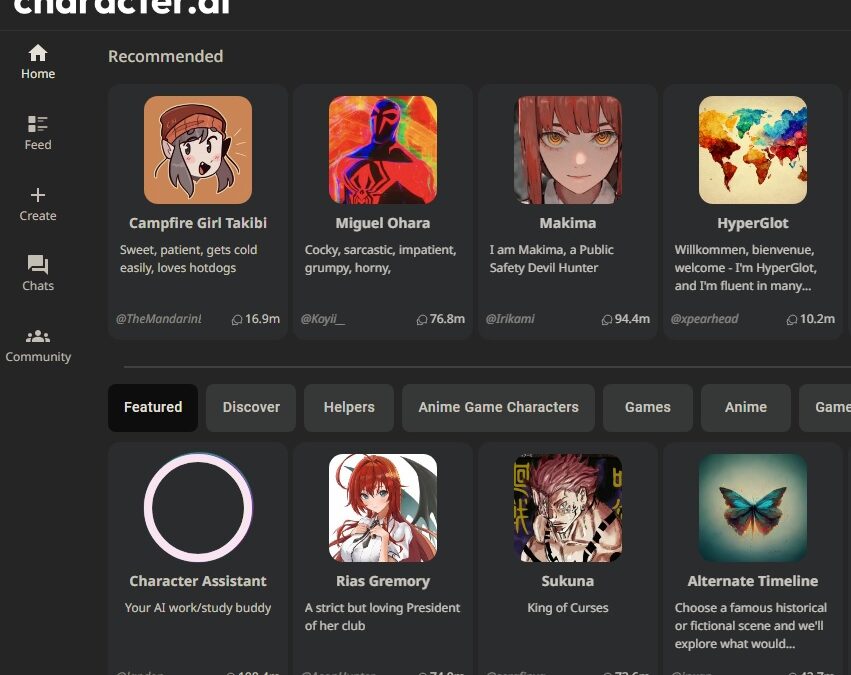
Exploring the Future of Storytelling with Character AI: Revolutionizing Narrative Experiences
In the realm of digital storytelling, a groundbreaking innovation is on the rise – Character AI. This cutting-edge...

Upcoming Samsung Phones to Receive Galaxy AI Update”
Samsung Galaxy:Galaxy AI AI takes center stage in the Galaxy S24 series, with the Ultra model pushing the boundaries...

Top 5 Platforms for Bloggers and Writing Enthusiasts
Blogging: Top 5 Sites to Boost Your Blogging Passion and Profits Blogging has evolved into a significant field,...

professional logo from your Android phone: Best 5 apps
Best apps: canva, logo maker... No need to fret – crafting a quality logo on your mobile phone doesn't require expert...

canva :subscription for lifetime
Canva:lifetime subscription Canva is one of the most powerful and easiest design platforms, as it enables you to...

Don’t trust your mobile camera, because your photos will never be 100% original for this reason
Mobile Camera A few years ago, we were seeing a battle between the three major smartphone brands,...
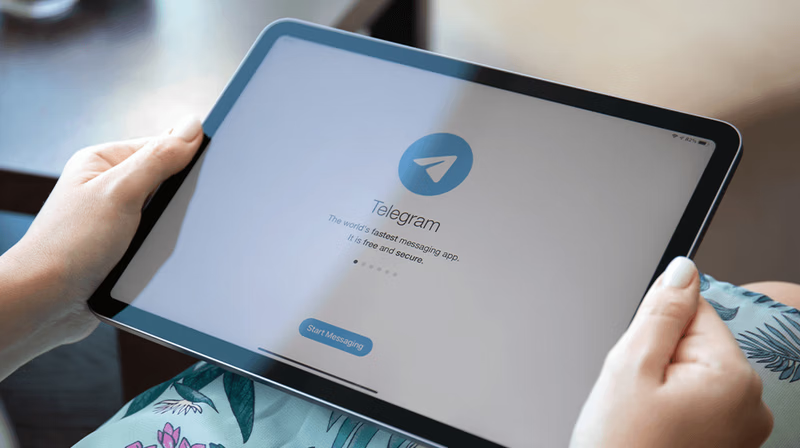
Maximizing Profits on Telegram: A Beginner’s Guide for Entrepreneurs
Profits On Telegram Over 700 million users worldwide, the platform also has 4 million users paying for free...

Top 10 Commission Marketing Sites
Top 10 Comission Marketing sites Commission marketing has become a high-value, low-risk means of obtaining high...

Sugar Defender | Supplements – Health
Sugar Defender | Supplements - Health Diabetes control needs you to be conscious. Know what causes blood sugar to...

Profit from podcasts step by step
Profit from podcasts step by step The fun of a podcast is that it can be anything you want: a hobby, a side business,...
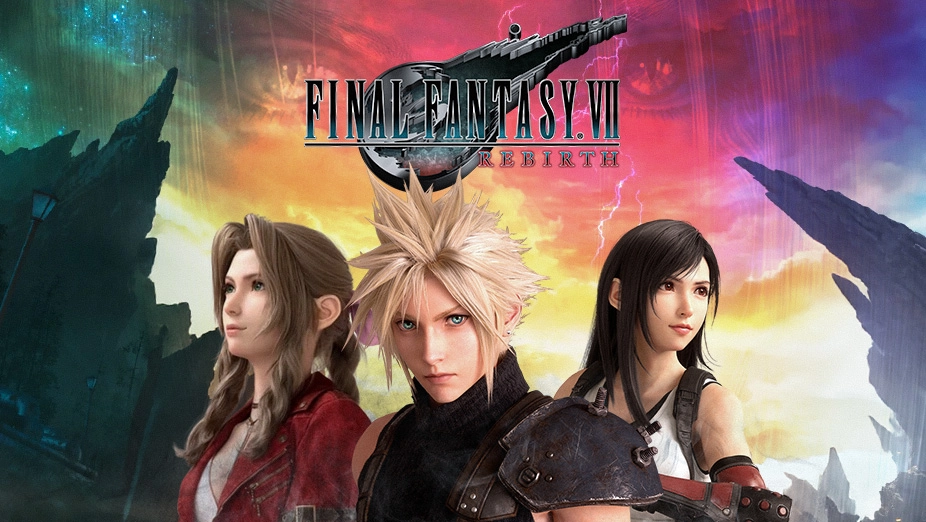
Final Fantasy 7 Rebirth (PS5)
Final Fantasy 7 Rebirth (PS5) Final Fantasy VII Rebirth is a significant step forward from its predecessor, and it is...

Immortals of Aveum becomes the first game to support frame rate increase techniques on home consoles
Immortals of Aveum Ascendant Studios Studio yesterday , May 25, 2024, announced the official availability of FSR 3...

WWE 2K24 PlayStation 5
WWE 2K24 PlayStation 5 Today we offer you a review of WWE game 2K24 the latest parts of the series which offers with...

Profit from Merch By Amazon :Comprehensive Guide 2024
Merch Bay Amazon Merch by Amazon is the best platform to buy ready-to-wear, and this platform has opened a great...

Fae Farm
Fae Farm The comforting simulation game Fae Farm will allow you to grow crops and make friendsPhoenix Labs' Fae Farm...
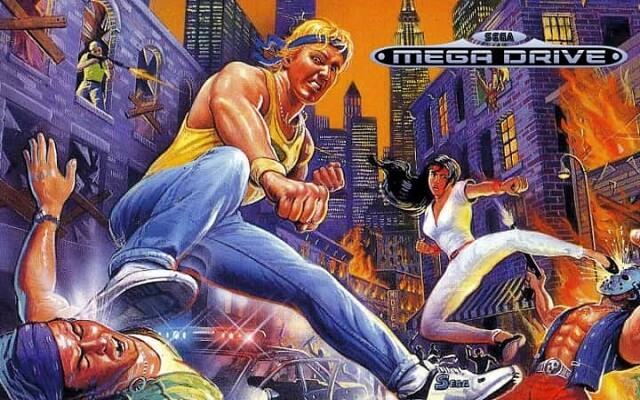
Best 7 Classic Mega Drive Android Games
Best Classic Mega Drive Android Games Android is one of the best platforms for playing old games. Not only because of...

Gumrod : Earn more than $2,000 per month from the sale of digital products
Gumrod Did you know that the sale of digital products has been growing exponentially in recent times, as individuals...

Dailymotion website: a perfect alternative for beginners to earn money
Dailymotion Are you looking for an easy and effective way to profit from the Internet? Do you like sharing videos ? If...

FIVERR website: a Comprehensive Guide from registration to withdrawal
FIVERR Today I offer you the way to earn thousands of dollars from the popular website FIVERR to profit from mini...
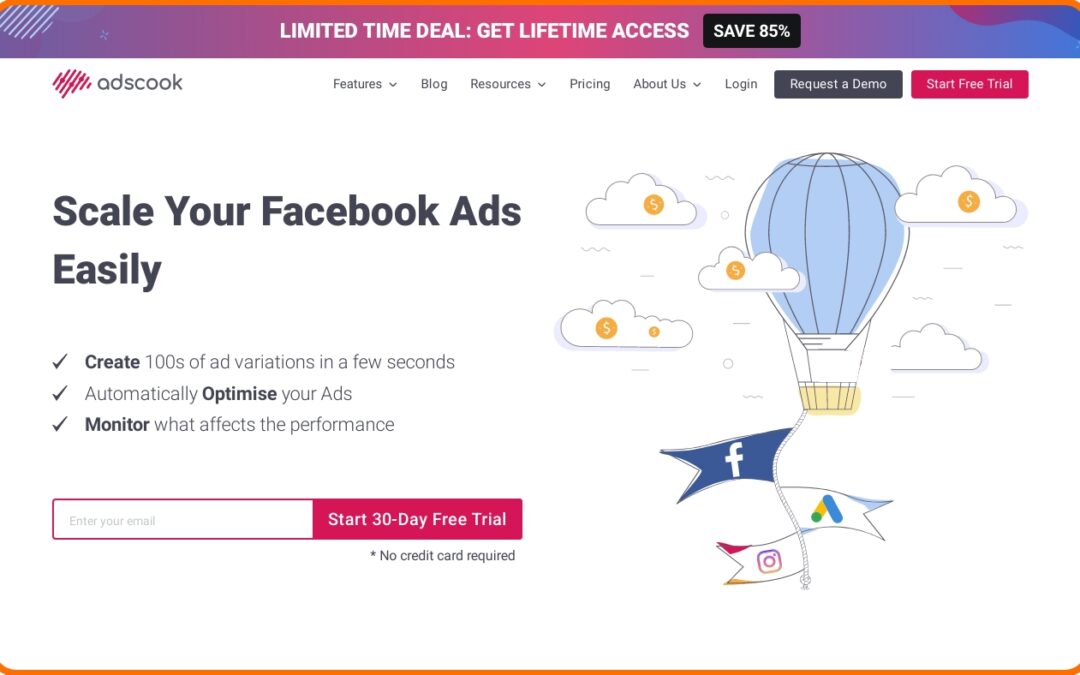
Adscook : New Platform to manage and optimize your Facebook and Instagram ads
Adscook There is no doubt that social media platforms are a powerful tool for companies of all sizes. However, when it...

Picuki Instagram Viewer : The new instagram challenger
Picuki Instagram Instagram is an app used by millions of people throughout the day. It is an ideal social network for...

Earn money by playing : best 10 Android games
Earn money by Playing If you don't know, there are games where you can get money. In this article we will leave you...
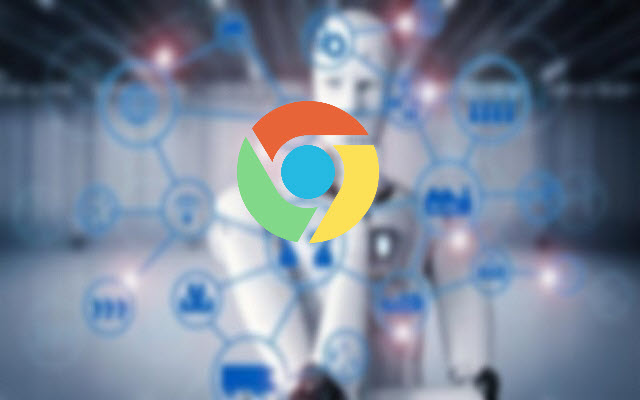
HARPA AI: AI-Powered Chrome Assistant
Harpa AI If you're a regular user of Google Chrome, take a look at Google's new AI extension called Harpa AI because...

Top 4 Android Apps to Learn English with AI
Learn English with AI Learning a new language is not an easy task, and we always welcome any help we can get. If...

EndoPeak | Supplements – Health
EndoPeak Introducing EndoPeak, a natural nutritional complement crafted to deal with sexual fitness concerns in men....
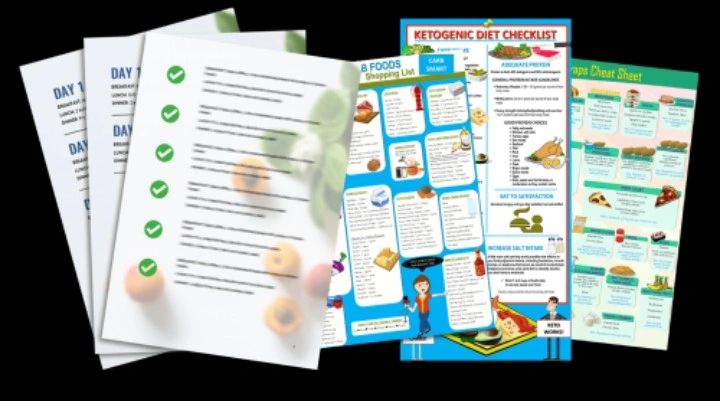
⚡️The Ultimate Keto Meal Plan⚡️ Make $37 AOV With A $1 Sale
The Ultimate Keto Meal Plan The Ultimate Keto Meal Plan presents a comprehensive instructional program meticulously...

Health Bundle : Embracing Holistic Wellness for Body and Mind
Health Bundle Embarking on a journey towards optimal physical and mental health, the Health Bundle offers a digital...

The KlickTipp Partner Program: Excellence or Nothing
KlickTipp Partner Program With so many great opportunities for your digital download products on the internet these...

Project Serenity: Earn 33% Lifetime Commissions
Project Serenity Looking for something new to generate passive income and contribute positively to people’s...

WePointz : Enjoy Playing and Making Money
WePointz In an era of increasing demand for profit from games and withdrawing money via PayPal, WePointz stands out as...

Your phone battery will last for very long years with this option that you must activate
Protect phone Battery One of the reasons many users change their mobile phones is because the battery deteriorates...
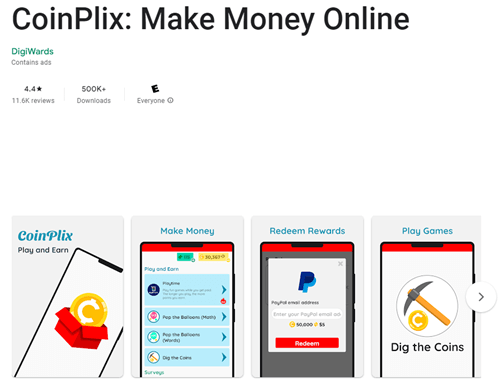
Coinplix: Online Money App- a legitimate platform
Coinplix Coinplix is an app that offers opportunities for users to earn money and rewards online. The success of...

Games & office Original Lifetime Serial Numbers
Office and games lifetime serial number If you still don't have Windows, Office, game original activation "serial...

AI videos : 4 best free alternatives for Sora..
AI Video Generators Artificial intelligence is progressing in full swing. Today, AI systems are able to perform...

Hearing songs :4 sites to make money from hearing songs
Hearing Songs Have you ever imagined that you could generate extra income by listening to and evaluating music?...
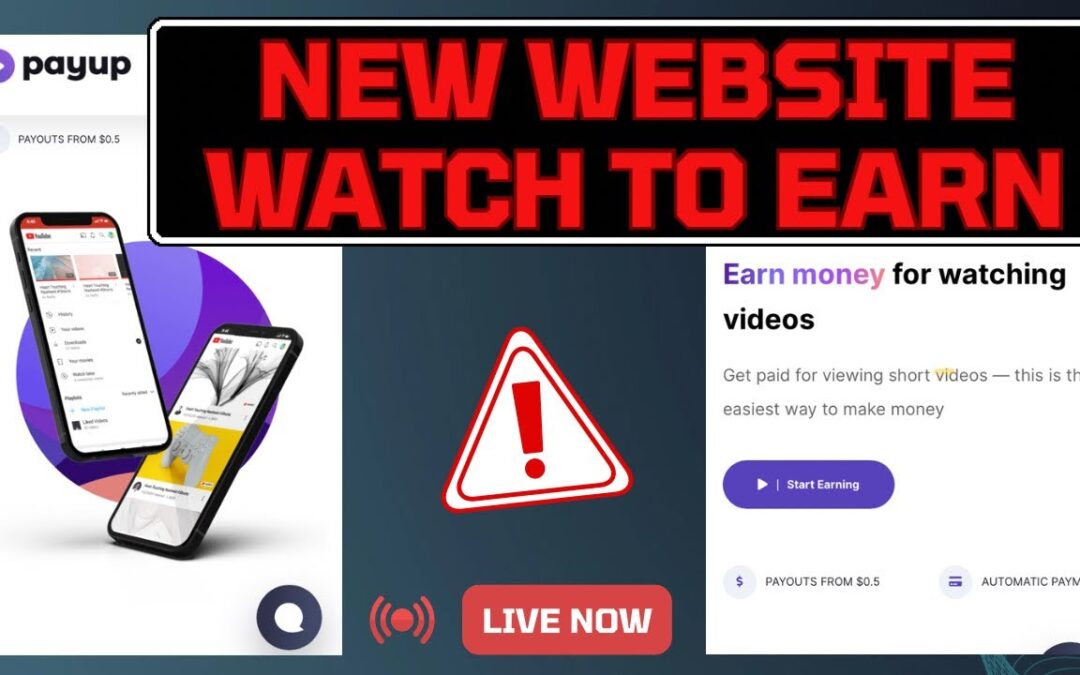
Payup website :earn money from viewing videos
Payup In the age of modern technology, the ways to earn money online have become diverse and multiple, and among these...

Bear Friends Bubble Shooter game:Make Real Money
Bear Friends Bubble Shooter One of the popular games on smartphones, Bubble Shooter is a great opportunity for people...
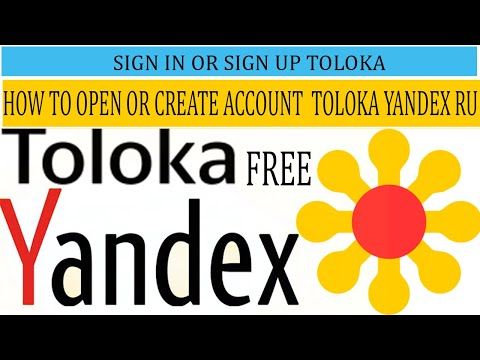
Toloka yandex app : earn UP TO $50 per day
Toloka yandex Today we will talk about toloka yandex app which is one of the best profit apps in the world of online...

Sweatcoin: earn money from the walking application
Sweatcoin App Profit from walking refers to converting your daily steps into physical rewards or free offers. In other...
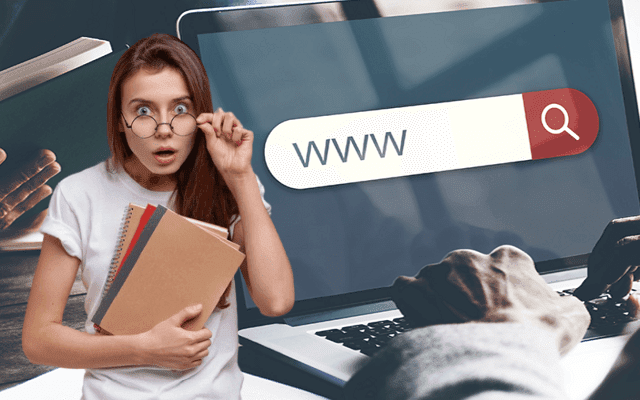
iMacros for Chrome
iMacros This article will introduce you to a fantastic feature iMacros that lets you set up your browser to perform...

Yofan :Discover Secret Profit from Photos
Yofan Yofan is a great platform that enables users to profit by posting photos and taking advantage of AdSense ads....

Apple new MacBook Air with M3 chip
MacBook Air M3 Apple announced its new MacBook Air with the M3 chip, the device with the M3 chip increases by 60...

AMD is upgrading FSR technology to take advantage artificial intelligence.
AMD AMD Chief Technical Officer Mark Papermaster confirmed in an interview with YouTube channel No Priors that the...

Update iOS 17.4.. new features coming to iPhone
IOS 17.4 Apple launched the first beta version of iOS 17.4, which comes with significant updates compared to previous...
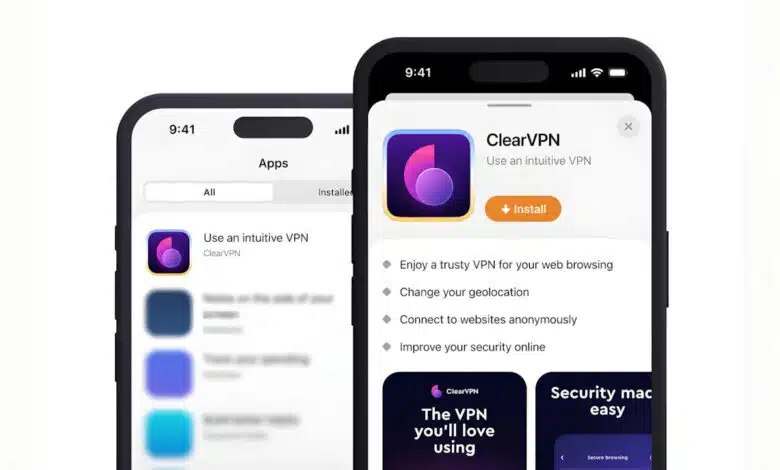
Unveiling the First Alternative App Store for the App Store
Setapp The software development company MacPaw has announced the launch of the first alternative App Store for Apple...

Mozilla Redesigns Firefox Interface for Tablets
Mozilla Mozilla is taking great steps towards improving the experience of Firefox users via Android tablets through...

Start my podcast? The Comprehensive Podcast Guide
Podcast Starting your own podcast or so-called "podcast" can be fun, attractive and profitable, but on the other hand,...

Roblox abandons Linux users
Linux Roblox reportedly abandoned Linux users, as the modern version prevents the gaming platform from working with...

Threads intends to roll out API to enhance interaction
Threads The social media app owned by Meta, Threads, plans to make the API widely available to developers by June,...
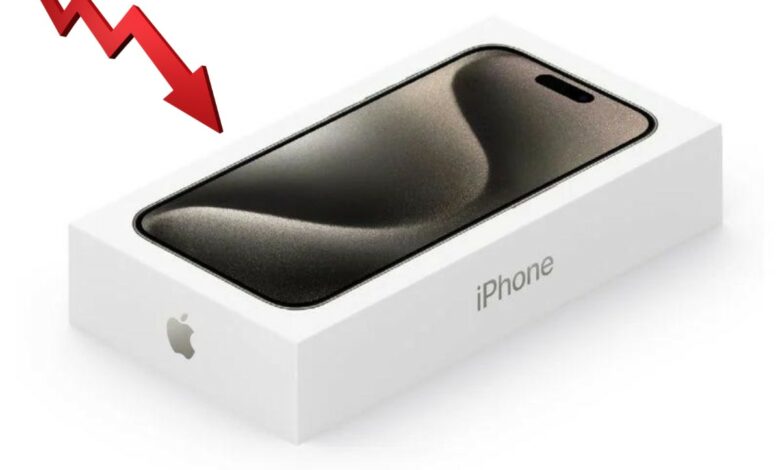
iPhone 15 in China: unusual decline in prices
iPhone 15 Apple faces an unusually extended drop in iPhone 15 sales in China, prompting sellers to offer price cuts of...

Microsoft enhances Windows 11 with improved AI benefits
WINDOWS 11 Microsoft has begun rolling out a new update to Windows 11 that includes a whole new set of built-in...

China’s smart cars cause concern in Washington
China Smart Cars The United States has announced an investigation into smart cars manufactured in China and other...

X brings live streaming to audio spaces
X :twitter X has announced the availability of live video broadcasting within audio spaces, and audio space users...

WhatsApp launches history search feature in Android
WhatsApp WhatsApp has announced the launch of a history search feature in the Android app starting today in individual...

Honer reveals MagicBook Pro 16
Honor MagicBook Pro 16 Honor unveiled its new MagicBook Pro 16 laptop, with an artificial intelligence feature that...

the most important laptops presented at MWC 2024
MWC 2024 The events of the MWC 2024 Technical Conference were launched in Barcelona, Spain, on 26 February, and...

Honor Ring :a competing smart ring for Samsung ring
Smart RING:HONOR China's Honor announced its intention to launch a future Honor smart ring as well as a vertically...

Hearing Loss in Adults
Hearing Loss in AdultsHearing loss is a partial or complete inability to hear sounds. It can be caused by a variety of...

short videos on YouTube :new and fast way to earn money
Earn from shorts on YouTube Social networks have long been no longer just simple showcases of rosy life. Now they are...

Huawei launches the world’s first tablet to support satellite connectivity
Huawei MatePad Huawei is tireless and continues to prove itself over and over again. We recently saw how they set a...

ClickAsnap : Share photos and start earning money
Clickasnap Clickasnap offers a different way to profit from the Internet. Unlike other sites, you don't earn from...

Honor Magic 6 Pro: Comprehensive review
Honor Magic 6 Pro The Magic 6 Pro is the latest phone from the Chinese company Honor, and this phone has received...

OnePlus Watch reveals its OnePlus Watch 2
OnePlus Watch 2 China's OnePlus Watch 2 has been unveiled with leading specifications during its participation in...

Realme 12 Pro + phone:A Comprehensive review
Realme 12 Pro The new Realme 12 Pro + comes with slight design improvements compared to the previous model, but it...

BYD launches its Yangwang U9 electric supercar
Electric Car :BYD Chinese BYD joined the battle of supercars with its car called the Yangwang U9. The Yangwang U9...

ZTE launches 3D tablet without glasses
ZTE :3D tablet ZTE launched its MWC event 2024 3D tablet without glasses with 5G network support and Nubia Pad 3D...

Instagram develops feature that lets you track friends’ locations
Instagram Track Location Instagram has evolved its "Friends Map" feature, a Meta spokesperson confirmed after...

Google removes YouTube Kids app from smart TVs
Google remove YouTube Kids app!! Google announced its intention to remove the YouTube Kids app from the smart TVs it...

Tecno announces its Camon 30 Premier smartphone
TECNO CAMON 30 Premier Tecno announced the Camon 30 Premier 5G ahead of its launch in the second quarter of this year....

TCL Reveals Cheap New Phones
TCL : New Phones Chinese company TCL has unveiled its two new TCL 50 SE and 50 5G phones of cheap class to suit...

Snapchat intends to unite Spotlight and Stories experience
Snapchat Snapchat is taking a few steps this year to boost growth, including consolidating experience across Stories...

Vision Pro glasses by Apple: Unveiling specifications, benefits, applications, and pricing.
Apple Vision Pro Earlier Friday, Apple announced sales of the redesigned Apple Vision Pro glasses at its U.S. stores....

Helldivers 2 has made its mark through entering the top 20 games in Steam records
Helldivers 2 The recently released Helldivers 2 now not simplest garnered huge attention from the gaming network...

TikTok Rolls Out Apple Music and Spotify Integration Across 163 Countries
Tiktok New Update The latest update from China's TikTok app introduces an exciting feature, enabling users across 163...

Innovative AI Methods for Eye Disease Detection
AI for EYE diseases New AI-Based Software Developed in Russia for Diagnosing Eye Diseases and Visual Impairments (AI...

Apple’s AirPods Max 2: Pre-announcement Leaks
Leaked information regarding Apple's anticipated AirPods Max 2 has surfaced on certain internet websites. According...

Minecraft : How is the Game Shaping the Future for Thousands of Children?
Minecraft In the gaming realm, Minecraft emerged as a phenomenon from its inception, captivating audiences across...

Google launches AI model “Gemma”
Gemma: AI Model According to Reuters, on Wednesday, Google unveiled a new open-source AI model named Gemma, which...

Trusting Artificial Intelligence for Children: Exploring Safety and Reliability
Artificial Intelligence for Children In today's digital age, artificial intelligence (AI) is revolutionizing the way...

Sea of Thieves Headed to PlayStation 5 in April: Xbox Reveals Four Upcoming Exclusives for Other Platforms
PlayStation and Nintendo Switch Games Pentiment will hit PS5 this February, Hi-Fi Rush will arrive in March, and...

February’s PlayStation Plus Game Revealed: Check it Out Now!
February PlayStation Plus games Sony Unveils Exciting PlayStation Plus games Catalogue Additions for February 2024:...

Apple: Insights into the Prospects of Future Artificial Intelligence
Apple AI Apple Faces Challenges in 2024: Can New AI Features in iOS 18 Turn the Tide? As various indicators suggest a...

Sora: Introducing a Cutting-Edge AI Model for Text-to-Video Conversion
SORA An OpenAI's pioneering generative AI model, revolutionizes the landscape of video creation by seamlessly...

QuillBot: An Artificial Intelligence Tool for Generating Premium Content
QuillBot QuillBot, a sophisticated AI writing tool, provides users with numerous functionalities such as sentence...
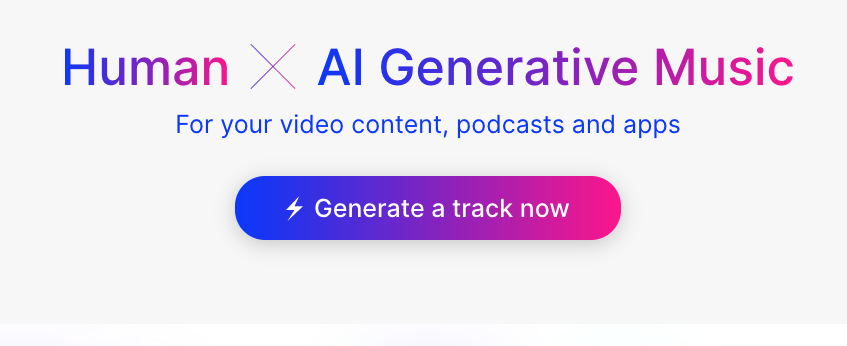
Mubert AI: Unique Music for Your Projects, Free from Copyright Restrictions
Mubert AI is an online platform leveraging artificial intelligence (AI) to generate music and audio free from...
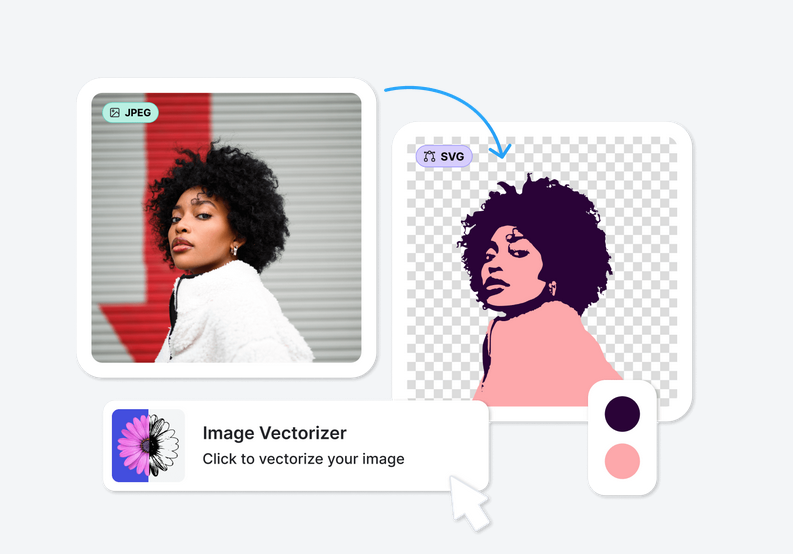
Vectorizer AI :Revolutionizes Image Transformation with Artificial Intelligence
Unlock Your Creativity: Vectorizer AI Transforms Dot Images into Infinite Possibilities with Artificial Intelligence"...
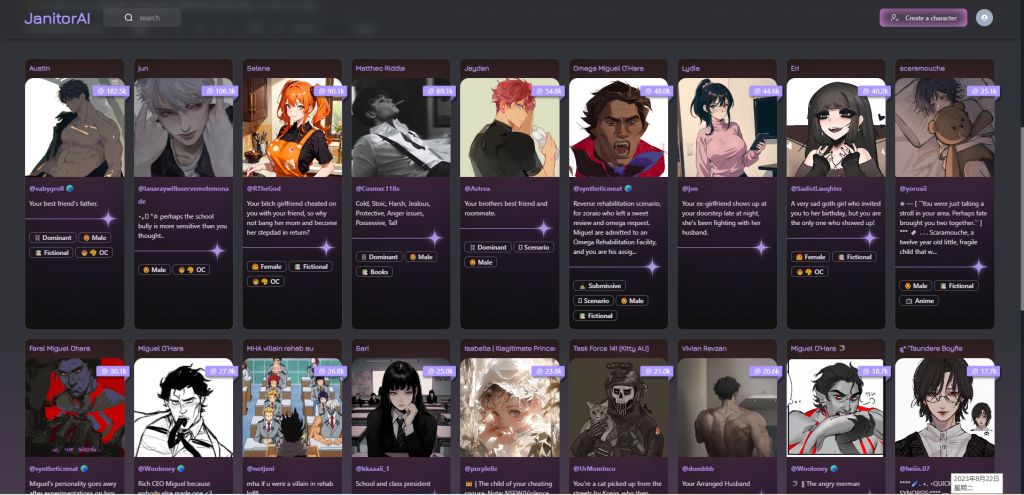
Janitor AI: A Top-Tier AI Persona for Chat Interaction
Janitor AI Discover the Magic of Janitor AI: Your Ultimate Role-Playing Chatbot Powered by Artificial Intelligence...

Challenges in Fable Development: Forzatech Engine Struggles
Fable game The journey of bringing Playground Games' highly anticipated Fable Game to life seems to have hit a...

Fable: There’s speculation indicating the possibility of the game being released in 2025
Fable game Since its announcement by Playground Games in 2020, anticipation for the new Fable game has been steadily...

Discover the Best Tips for Fast and Effortless Honey Gathering in Palworld!
Palworld :Honey gathering In Palworld, indulging your Pals with a variety of treats, from berries to fried eggs, is...

Palworld: Third-Largest Concurrent Player Game in Steam History
Palworld:Third Highest played game The game Achieves Monumental Success with 1.58 Million Concurrent Players on...

Essential Tips for Newcomers to Palworld: Get Started on the Hottest Game of the Year!
Palworld has taken the gaming world by storm, making headlines as the third most concurrently-played game in Steam...

Unveiling Palworld: A Deep Dive into the Ultimate Gaming Adventure
Palworld Dive into the world of Palworld, a captivating crafting and survival game reminiscent of "Pokémon with guns."...

Xiaomi Unveils Groundbreaking Mi TV LUX Transparent Edition: A Futuristic Innovation
Xiaomi Mi TV LUX OLED Xiaomi, known for its groundbreaking mobile devices, also impresses with a diverse product...

LG Unveils Revolutionary Transparent and Wireless TV Innovation
LG Signature T CES 2024 commenced with a bang, featuring LG's groundbreaking reveal: the LG Signature T. This...

Lenovo Unveils Revolutionary Transparent Laptop Innovation
Lenovo transparent laptop The highly anticipated Mobile World Congress (MWC) 2024 is just around the corner, scheduled...

Unlocking Fun and Brainpower: A Comprehensive Guide to Connections NYT Puzzle Game
In a world filled with digital distractions, finding a game that not only entertains but also challenges your...

Earning from Clicks Made Easy: A Comprehensive Guide to SERPCLIX’s Effortless Method
Increase your online income with SerpClix: a trusted platform that generates profit per click If you’re looking for a...

Seamlessly Integrate Gemini AI on iOS: Your Complete Guide
Gemini AI on iOS Discover how to effortlessly incorporate Gemini, the cutting-edge AI developed by Google, into your...
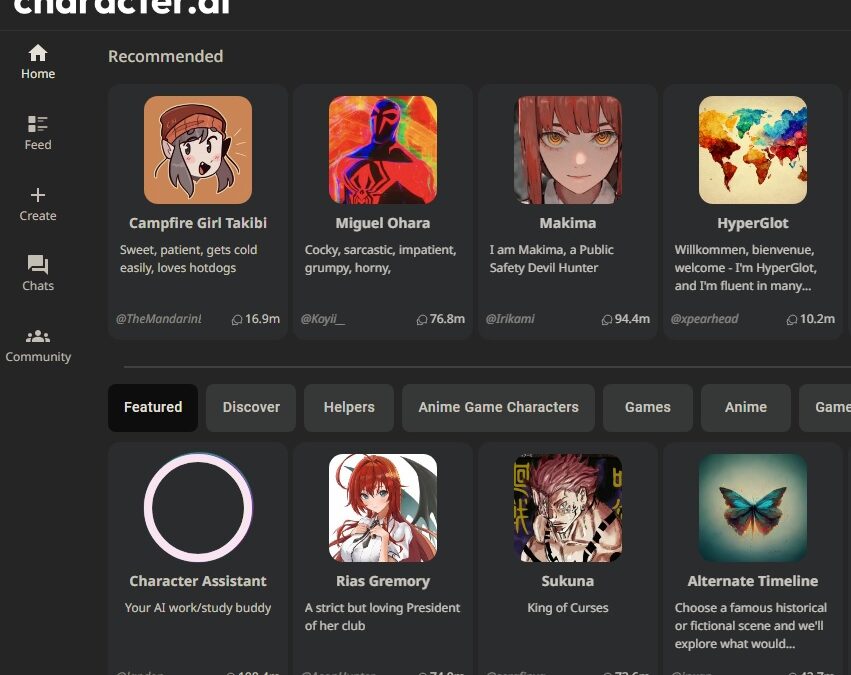
Exploring the Future of Storytelling with Character AI: Revolutionizing Narrative Experiences
In the realm of digital storytelling, a groundbreaking innovation is on the rise – Character AI. This cutting-edge...

Upcoming Samsung Phones to Receive Galaxy AI Update”
Samsung Galaxy:Galaxy AI AI takes center stage in the Galaxy S24 series, with the Ultra model pushing the boundaries...

Top 5 Platforms for Bloggers and Writing Enthusiasts
Blogging: Top 5 Sites to Boost Your Blogging Passion and Profits Blogging has evolved into a significant field,...

professional logo from your Android phone: Best 5 apps
Best apps: canva, logo maker... No need to fret – crafting a quality logo on your mobile phone doesn't require expert...

canva :subscription for lifetime
Canva:lifetime subscription Canva is one of the most powerful and easiest design platforms, as it enables you to...
